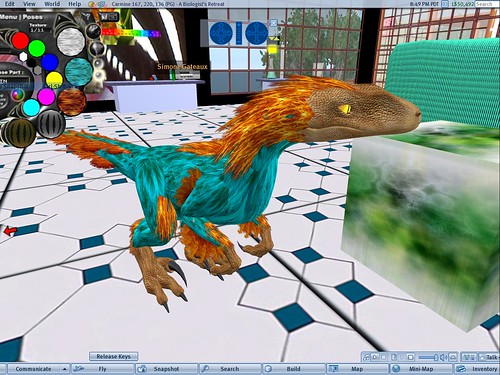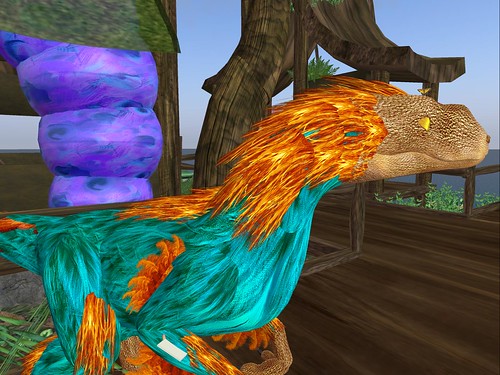What makes Second Life so neat is that you can really play and immerse yourself in a world if only to explore. So yesterday I took a trip, actually several trips to Dinosaur Park (
http://slurl.com/secondlife/Dinosaurs%20Park/229/234/22), This a real ambitious sim owned by a group called the Dinosaur's council, started by Nargus Asturias (
Nargus Lab website). Nargus runs Nargus Lab whose motto is "The Past is Our Future. The web site has photos and a little
history of the park.
The park is a lot like Jurassic Park right down to the labs and electric fences but it is not a slavish imitation of Jurassic park. Here's a view just outside one of the building entrances. This gives a pretty good feel for the build present in the sim:
 Right now there are not too many dinosaurs
Right now there are not too many dinosaurs wandering around but the shops and laboratory facilities are fun to visit. You might even find several Park employees hanging around such as these two dinos:

One nice feature in the visitors center is an information Kiosk that gives information on different dinosaurs and rezzes a dinosaur that you can walk around and view from different angles. This is really slick!
Here's a little raptor rezzed with this system. Unfortunately the textures were not quite fully loaded when I snapped this shot:
 Another shot of a park Employee talking with me.
Another shot of a park Employee talking with me. Well lest you get jealous as I was of the cool dino AV
Well lest you get jealous as I was of the cool dino AV, never fear you can buy dino AV's at the park. Normally I try to maintain a consistent appearance as Simone but decided to have some fun and buy an avatar, an official Nargus Lab raptor. The are a bit pricey, the one I settled on was around 1500$L, but I am a big believer in supporting good Second Life designers. Besides you get what's you pay for.
So here I am, Simone as velociraptor: As you can see,
As you can see, the AV is feathered very nicely reflecting current thinking about how dinosaurs. This AV comes with a HUD (Heads up display) that you can use to modify the texture, and coloring of your AV. I did not get the full mod version since I am not really experienced with modifying AV parts.
The next shot shows me wandering around the park's lab and restaurant with another visitor. Here AV is from another designer and is not nearly was well articulated as my Nargus AV.
 You buy scripts and other add ons
You buy scripts and other add ons for your AV, and what I really like is you get a little card that you can take to an upgrade station to get the latest version of the AV if one is available which there was for mine. Very painless and free.
Well back at my lab: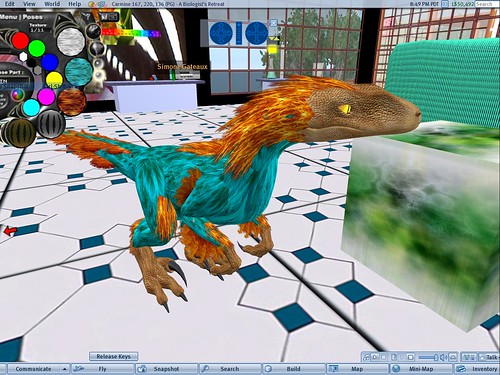
You can see the HUD in the left hand corner of the image.
I was getting hungry so decided to go to Torley Lindon's sim Here which had these adorable bunnies and I thought it might be fun to get a shot with the bunnies before I ate them:

Unfortunately the bunnies were either hiding or gone so here I am looking very forlorn going "where the bunnies I'm hungry!"
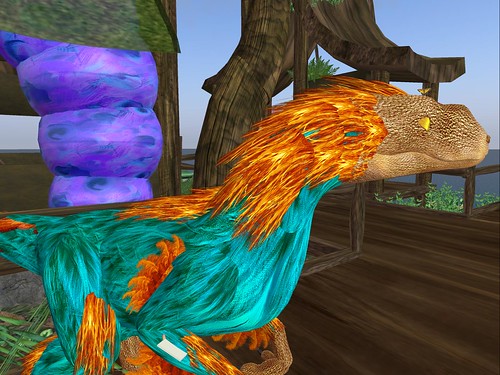 Warning!
Warning! If you gt one of these AV's, make sure you properly save your current AV. When I switched back to my usual appearance, I had a little bit of trouble putting myself back together again. For instance the AV's script gives me a male shape-really ugly and so I had to find my female shape again. But the whole experience was lots of fun and my difficulty was probably more related to my lack of experience in radical AV transformations than to the dinosaur AV.
Dinosaur park is really engaging, the scripts operate very smoothly and the AV's are lots of fun and well thought out. There need to be more dinosaurs, yummy dino food in the restaurant and right now the labs are pretty empty. Looks like that will change. I know I will keep going back and even if you are not a dinosaur person, there are lots of neat little ideas that could be incorporated into educational builds.
 Of course I have a Second Life garden just as I have a first life garden. Most of the plants were bought in Second Life...in the very back is a wall textured with a cool little Ficus-at least I think that is what it is- taken from a photo I shot in Florida over break. And my goal for the garden is to make it completely interactive as an introduction to plants.
Of course I have a Second Life garden just as I have a first life garden. Most of the plants were bought in Second Life...in the very back is a wall textured with a cool little Ficus-at least I think that is what it is- taken from a photo I shot in Florida over break. And my goal for the garden is to make it completely interactive as an introduction to plants.