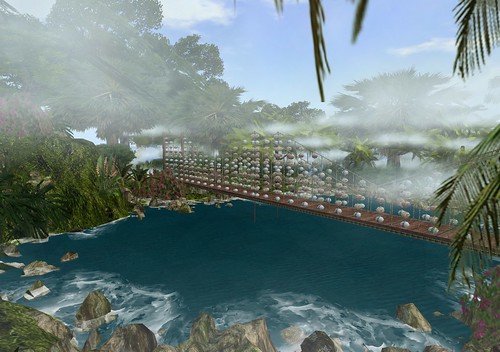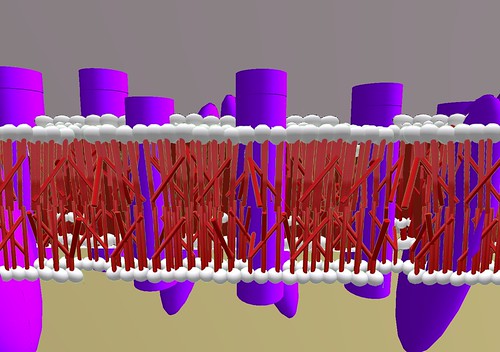Virtual World Resources related to Autism
Virtual World Resources related to AutismThis is a selected list for the JCCC workshop on Second Life and Autism being presented by Marziah Masala and me October 16. You can get an SL notecard with these links and relevant SL land marks by visiting my JCCC home at
http://slurl.com/secondlife/JohnsonCountyCommCollege/36/92/65
You need to have Second Life installed.
Once there touch the rotating box with the brightly colored autism ribbon.
Virtual World Resources including virtual world resources for young children
Second Life
http://www.secondlife.com
Virtual world with over 90% user-created content. Must be 18 to create an account. Basic accounts are free, but "Linden dollars" can optionally be spent and earned in-world. Some users have created in-world businesses that earn enough to support them in "first life," but most view their in-world business as a hobby.
Suggested places to visit: Virtual Ability Island, Autism Society of America, Autism Liberation Front
Second Life Teen Grid
http://teen.secondlife.com
Teens 13-17. This is exactly like Second Life's main grid, except that membership is restricted to teenagers and educators who pass background checks. Teens also have restrictions on how many Lindens they can purchase per month and stricter rules on conduct. Basic accounts are free, but paid accounts are required for land ownership. Parents can also request an activity summary for teens. Teens can "graduate" their avatar and possessions to the main grid when they turn 18.
Alice
http://alice.org
free download
Alice is a programming language designed for kids to make programs that can be uploaded to the Web and shared with others. The 3D virtual world programming environment was designed by Carnegie Mellon and teaches object oriented programming principles that apply to more advanced programming languages like C++ or C#. There are also lesson plans available for teachers.
Although it's designed for kids, they should have strong reading and computer skills.
Project Wonderland
Free
http://wonderland.commonneed.com:8080/Wonderland/
Sun Micrososystems Java environment for virtual worlds. Mainly aimed at higher ed/corporate environments but
see http://isocial.rnet.missouri.edu/ for video about iSocial at the University of Missouri. iSocial is designed to help autism spectrum youth develop social competencies and uses Sun's Wonderland software.
Open Sim
http://opensimulator.org/wiki/Main_Page
Open Sim is an environment similar to Second Life, but open source. It can be run on a single server instead of connected to a large grid. Building content in Open Sim is nearly identical to doing it in Second Life.
Young Children:
Secret Builders
http://secretbuilders.com/
Free
Secret Builders is a virtual world for 5-14 year olds emphasizing education and creativity. Children interact with virtual versions of famous historical figures and characters and can create and publish their own writing, art, and videos.
Club Penguin
http://www.clubpenguin.com/
Free membership, but some activities require a paid membership
Virtual world for kids from Disney where each avatar is a penguin. Attempts to offer personally identifying information like addresses/phone numbers are filtered out by the system. Parents can choose between allowing free dialog or allowing only limited, scripted communication.
Along the same lines, Disney offers:
Pixie Hollow
http://pixiehollow.go.com/
Pirates of the Caribbean (10+ for simulated violence and drinking)
http://piratesonline.go.com
Toon Town
http://play.toontown.com/
And Mattel offers Barbie Girls http:barbiegirls.com/
Webkinz
www.webkinz.com
Membership requires a purchase of a plush Webkinz doll per pet per year ~ $10-15
This is a virtual world where members care for pets that resemble their stuffed toy. They can earn points by playing games and then spend those points on items relating to their pets, such as food, clothing, furniture, etc. The pets have monitors corresponding to their health and wellbeing of the virtual pet.
Articles and videos related to Autism activities in Virtual Worlds.
Naughty Auties from cnn
http://www.cnn.com/2008/HEALTH/conditions/03/28/sl.autism.irpt/index.html
Link to video and article about Amanda Baggs.
http://www.miltonbroome.com/2009/05/autism-awareness-in-virtual-world.html
Autism community forges virtual haven
http://www.guardian.co.uk/society/2006/mar/08/guardiansocietysupplement1
Virtual Worlds Turn Therapeutic for Autistic Disorders
http://chronicle.com/article/Virtual-Worlds-Turn/11607/
Milton Broome Autism and Aspergers in Second Life
http://www.slideshare.net/Milton.Broome/autism-and-aspergers-in-second-life
Internet resources for special neds educators
http://www.emergingedtech.com/2009/07/internet-resources-for-special-needs-educators-this-week-autism-pdd/
Seond Life virtual world: A heaven for autistic people? http://www.sciencedirect.com/science?_ob=ArticleURL&_udi=B6WN2-4TDBMGK-2&_user=4558894&_rdoc=1&_fmt=&_orig=search&_sort=d&_docanchor=&view=c&_acct=C000063405&_version=1&_urlVersion=0&_userid=4558894&md5=8962aef203a348469c83462b49d9a641
Autistic Acceptance, The College Campus and Technology:Growth of Neurodiversity in Society and Academia
http://www.dsq-sds.org/article/view/146/146
Monitor on Pyschology, Can Second Life Therapy help with Autism?
http://www.apa.org/monitor/2009/09/second-life.html
A Second LIfe for E-Health Prospects for Use of 3-D WOrlds in Clinical Pyschology
http://www.ncbi.nlm.nih.gov/pmc/articles/PMC2553247/
A Virtual Environment for Teaching Social Skills
http://www2.computer.org/portal/web/csdl/doi/10.1109/MCG.2009.57
iSocial 3D Virtual Learning: Helping youth with Autism Spectrum Disorders develop social competence
http://isocial.rnet.missouri.edu
iSocial Video
http://vimeo.com/2064686