It works great! No more editing meshes by hand and voodoo baking. Soror suggested a good place to start with Blender is with a sphere and use the Sculpting tool.
So here are a few things I did today after the inauguration.
This is a shot showing some of my sculpties. The star was made with Blender, the other glowing sculpties where made earlier as part of an installation for a video.
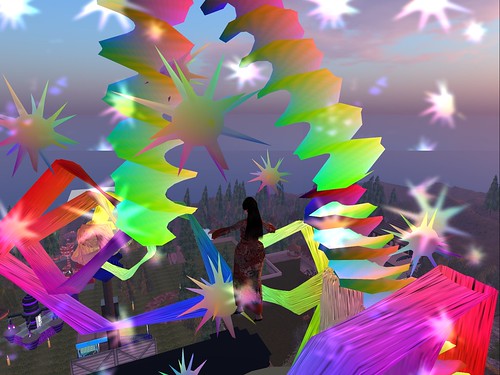
I thought cactuses would be easy...but I can't get fine enough detail to do spines, but I think these are cute.



2 comments:
Hi.... the best way to do your spines is as a seperate set of prims. Use flat prims, set like a Linden tree (LL, not lime tree) in a hexagonal cross-section. Upload an alpha texture of simplt horizontal lines and slip these prims inside your cactus.:))
Hope this helps...:))
Oooh good idea...thanks... ;-)
Post a Comment